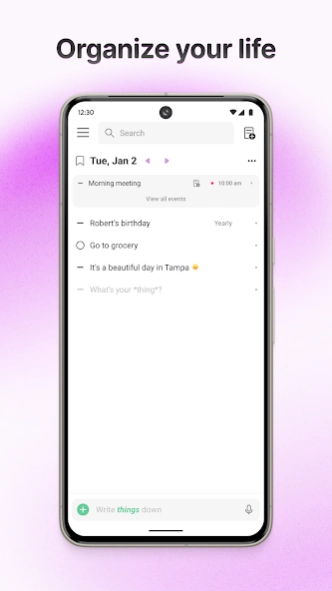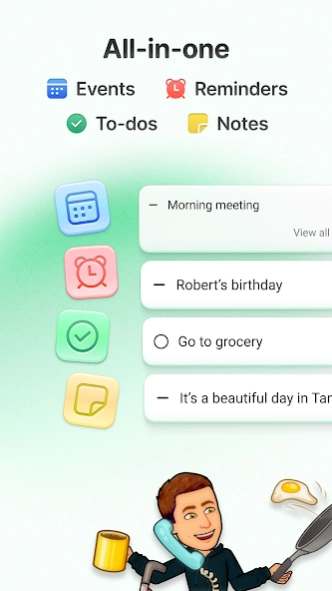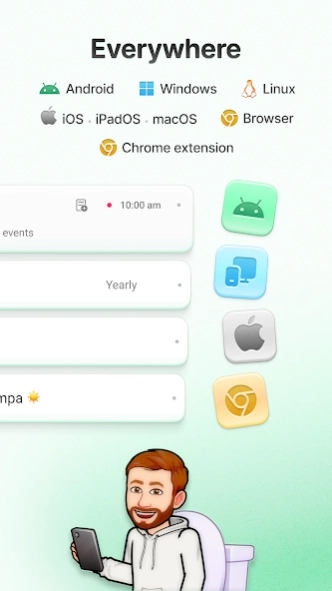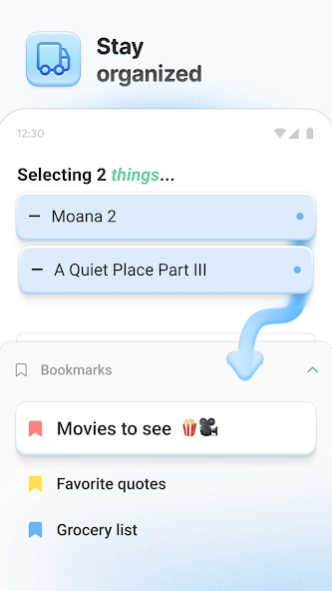Twos: Remember & Share Things 10.1
Free Version
Publisher Description
Twos: Remember & Share Things - Lists. Todos. Reminders. Notes. Calendar.
Twos helps you stay organized, remember more, and be productive with an all-in-one system for writing "things" down
"Things" like:
- Exciting ideas 💡
- Important tasks ✅
- Upcoming events 📆
- People's names 📇
- And more
You may be wondering, "What's with the quotations around 'Things'?"
"Things" are the individual pieces of information you write down in Twos that make it quick, easy, and organized.
"Things" can be:
- Notes 🗒️
- To-dos ✅
- Reminders ⏰
- Events 📆
- And more
"Things" are easily captured, reordered, moved, and shared.
Your "Things" are organized in one of two places:
1. Quickly capture "Things" on a Day (like a fresh page in a notebook)
2. Create a custom List for related "Things".
Twos is free to use and accessible on any device at WriteThingsDown.com
Some of our users' favorite features are:
- Unfinished to-dos roll over each Day
- Set reminders with auto-date detection
- Capture "Things" offline or in airplane mode (no wifi support)
- Create meeting notes for calendar events with one tap
- Customize your colors and theme
- Nested Lists for additional organization
- Collaborate with friends, family, and colleagues
- Connect any calendar to remember events
- Drag and drop to reorder "Things"
- Swipe right to complete "Things"
- Confetti when you get "Things" done
- Move "Things" to organize them on a different Day/List
- Publicly share Lists to as links or to Twos World
Plus, as a team of two, we love hearing your ideas for new features, user settings, and overall experience. More details below on how to get in touch with us.
Twos is great for:
- Daily affirmations
- Journaling
- Habit tracking
- Favorite quotes
- Grocery Lists
- Family recipes
- Workouts
- Movie recommendations
- To-do Lists
- Stand-up jokes
- Vacation itineraries
- Yearly goals
- Wedding anniversaries
- Project deadlines
Twos is the best alternative to apps like Tana, Notion, TickTick, Things3, Mem, Noteplan, Capacities, Workflowy, Reflect, Superlist, Obsidian, Roam, Bear, Todoist, and Evernote, while being as simple as using sticky notes or bullet journaling.
- Our Privacy Policy: https://www.TwosApp.com/privacy
- Our Terms of Use: https://www.TwosApp.com/terms
For questions, feedback, and suggestions, we're quick to respond to emails at hi@TwosApp.com.
You can join our Discord Community which is at the bottom of our website, TwosApp.com/home
Happy Twosday,
Twos Guys
#SharedFromTwos
About Twos: Remember & Share Things
Twos: Remember & Share Things is a free app for Android published in the Food & Drink list of apps, part of Home & Hobby.
The company that develops Twos: Remember & Share Things is Twos Technologies Incorporated. The latest version released by its developer is 10.1.
To install Twos: Remember & Share Things on your Android device, just click the green Continue To App button above to start the installation process. The app is listed on our website since 2024-04-10 and was downloaded 0 times. We have already checked if the download link is safe, however for your own protection we recommend that you scan the downloaded app with your antivirus. Your antivirus may detect the Twos: Remember & Share Things as malware as malware if the download link to com.twosnativev3 is broken.
How to install Twos: Remember & Share Things on your Android device:
- Click on the Continue To App button on our website. This will redirect you to Google Play.
- Once the Twos: Remember & Share Things is shown in the Google Play listing of your Android device, you can start its download and installation. Tap on the Install button located below the search bar and to the right of the app icon.
- A pop-up window with the permissions required by Twos: Remember & Share Things will be shown. Click on Accept to continue the process.
- Twos: Remember & Share Things will be downloaded onto your device, displaying a progress. Once the download completes, the installation will start and you'll get a notification after the installation is finished.